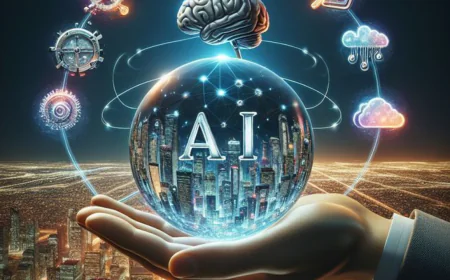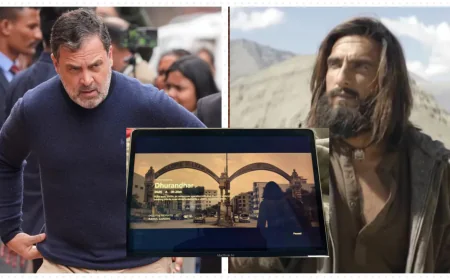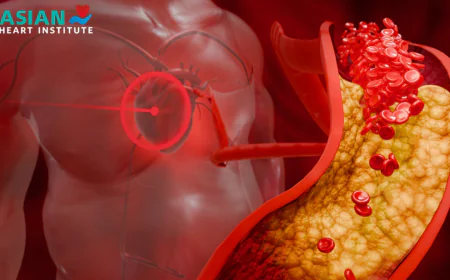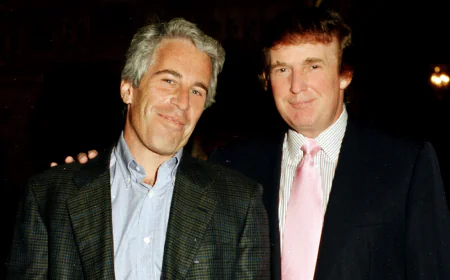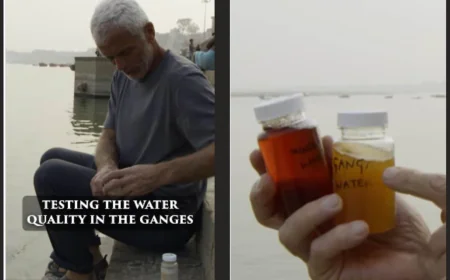Belrise IPO Allotment Status Check: How to Check, Step-by-Step Process
Belrise IPO Allotment Status Check: If you have applied for the Belrise Industries IPO and want to check whether you have received the allotment or not, we will provide you with complete information here. Let us tell you that the public offer for Belrise Industries’ IPO started on May 21, 2025,

Belrise IPO Allotment Status Check: If you have applied for the Belrise Industries IPO and want to check whether you have received the allotment or not, we will provide you with complete information here. Let us tell you that the public offer for Belrise Industries’ IPO started on May 21, 2025, with the last date set for May 23, 2025. To buy a minimum lot in this IPO, an investment of ₹14,940 is mandatory. One lot consists of a total of 166 shares that the investor will receive. The share price was set in a price band between ₹85 and ₹90.
Belrise Industries IPO Status Check
Whenever an IPO allotment happens, you can check it in several ways. This time, MUFG has been appointed as the registrar for the Belrise Industries IPO. In this case, you can check your IPO allotment status through any exchange, your demat account, or even through the official website.
Check Allotment Status on NSE
For this, first visit Google and search for NSE Application Check. Click on the Equity & SME IPO option that appears in the results. After that, you need to select your company’s name, enter your PAN card number, and submit it. The information you want will appear on the screen in front of you.
How to Check Through the Registrar
To check the IPO allotment status through the registrar, you need to visit the registrar’s official website. After arriving here, you will see Investor Services; click on it. Then, you need to select the Public Issue option. After that, select the company’s name, enter details like your PAN card number or application number, and submit. The information you want will be on the screen in front of you.
Check IPO Allotment Status on BSE
First, you need to open the BSE Application Check website. Here, you need to select the Issue Type as Equity. After that, you should select the company’s name. In the next step, enter your PAN card number and application number, then submit.